Supported Apple TVS
We are supported on 4th Gen and 4k Apple TVs running TvOS 14+
You can verify your version of Apple TV by going to this link: https://support.apple.com/en-us/HT200008.
Note: Gen 1, 2 or 3 are not supported since no third party apps can be loaded to them.
You may also verify the TvOS version by doing the following:
- Press “Menu” on the Apple TV remote
- Scroll to and select “Settings” (Looks like a gear icon)
- Scroll to and select “System”
- Scroll to and select “Software Updates”
- Select “Update Software”
Verify the software version is 14+
Install GFam+ on an Apple TV
- Press the "Menu" button on the Apple TV remote
- Scroll to and select the "App Store" (Looks like a blue box with a white "A")
- Scroll to and select "Search" (Looks like a magnifying glass)
- Type "GFam+"
- Scroll down and select the GFam+ app
- Select "Get" or the Cloud Icon to download the app
- Once the app has installed, select "Open"
Troubleshoot GFam+ on an Apple TV
Step 1: Uninstall the App
- Press "Menu" on the Apple TV remote
- Navigate to the "GFam+" App and hover over it
- Press and hold for the option to delete to appear
- Select "Delete App"
- Verify by selecting "Delete App" again
Step 2: Full Restart
- Press "Menu" on the Apple TV remote
- Scroll to and select "Settings" (Looks like a gear icon)
- Scroll to and select "System"
- Scroll to and select "Restart"
- Allow the Apple TV to do a full reboot
Step 3: Install the App
- Press the "Menu" button on the Apple TV remote
- Scroll to and select "App Store" (Looks like a blue box with a white "A")
- Scroll to and select "Search" (Looks like a magnifying glass)
- Type "GFam+"
- Scroll down and select the GFam+ App
- Select "Get" or the Cloud Icon to download the app
- Once the app has installed, select "Open"
If you are still experiencing difficulties after completing these troubleshooting steps, you may verify your internet speeds match our requirements or contact us!
How to turn closed captions on/off
- Play title
- Select the speech bubble icon
- The chosen selection will have a checkmark next to it
Note: English=On, Off=Off