When receiving an email in regards to your payment method, this means that GFam+ was unable to collect a payment because the financial institution rejected the charge. If you need to update your payment information you can do so by going to your account.
Note: You may need to sign into GFam+ before being able to update the payment information. For additional information on updating review our Reactivate/Update Membership Article.
GFam+ currently only accepts credit/debit cards with a valid zip code. If your payment card is receiving errors when trying to update/add it to GFam+ we recommend contacting your financial institution regarding the transaction. Should the financial institution not be seeing any errors please contact GFam+ for further investigation.
Note: To provide the best assistance to you please have your card available at the time you contact us.