If you need to sign out of GFam+ for any reason, please see below for how to do so on your device.
Apple TV
- Go to the right hand side bar
- Scroll down and click on

- Navigate to "Sign Out" and select it.
Computer
- Click on "My Account" in the upper right-hand corner of the screen.
- At the bottom of the drop-down menu that appears, click on "Sign Out."
Mobile App
- Tap the
 in the upper right-hand corner of the screen.
in the upper right-hand corner of the screen. - Tap on "Sign Out."
Mobile Website
- Tap on the two lines in the upper right-hand corner of the screen
- Tap on "Sign Out."