Try following these steps to change your monthly plan to an annual plan!
- Sign in to gfamplus.com through a web browser.
- Click on "My Account" in the upper right-hand corner of the screen and select "Manage Account"
- Sign in to your Great American Account
- Scroll down to the "Membership & Billing" section and select "Change Plan"
- Select the "Annual Plan" and click "Confirm and Change Plan" to switch to an annual subscription at your next billing
**If your location requires tax to be collected, we will collect and submit accordingly.
You can update/change your credit/debit by signing into gfamplus.com and taking these steps:
- Click on "My Account" in the upper right-hand corner of the screen and select "Manage Account"
- Sign in to your Great American Account
- Scroll down to "Membership & Billing" and click "Update Payment Method"
- Add your payment information exactly as it appears on the card. (card number is only numbers without any spaces or dashes)
- Select "Save Details"
Please Note: In order for us to keep your card information secure, we do require that all payment information be updated online.
If you are not able to get your payment card updated, please contact us for assistance.
You can change your billing date by cancelling your account and reactivating it on the date you'd like to be billed on.
If you cancel in the middle of your current billing cycle the cancellation will not fully complete until the billing cycle ends. Once the account successfully closes you can reactivate your membership at any time by going to How do I reactivate my membership?